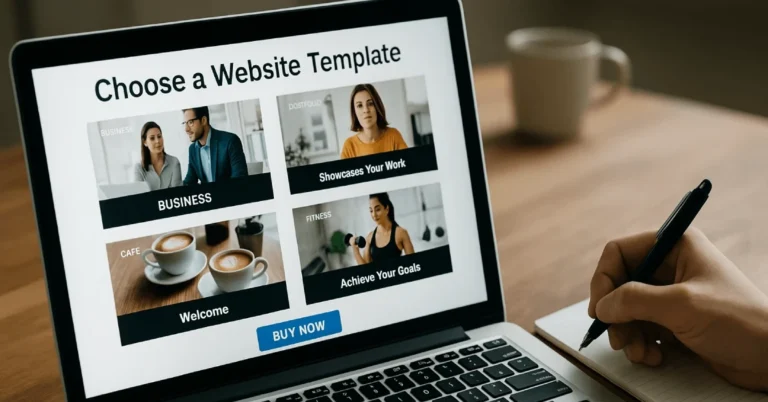You’re about to click “Buy” on a shiny website template. Hold fire. For a small business website, the right pick makes life easier; the wrong one turns tiny tasks into weekend jobs. You want something SEO-friendly, properly mobile-first, and calm to run when orders, emails, and real life pile up.
Let’s choose with a cooler head—and fewer regrets.
Why templates win (until they don’t)
Templates look great and launch quickly. That’s the hook. A month later, some feel heavy, fussy, or oddly rigid. Ask one question: does this theme let me publish fast? If menus sprawl, forms misbehave, or settings read like cockpit switches, pass. Keep to responsive design, a sensibly paced setup, and plain controls that don’t need a manual. Add basic accessibility—focus states, contrast, labels—so people can actually use the thing.
Define outcomes before you browse
What should the site do this quarter—enquiries, bookings, sales, sign-ups? Sketch two short user journeys and try them against the demo. If the path from ad → page → action needs hacks, it’s not your frame. Clear CTAs, tidy copy space, readable type. No circus. Fewer moving parts beats clever tricks you’ll never maintain.
Tech fit (nuts and bolts)
On WordPress, pick a modern WordPress theme that leans into Gutenberg—ideally a block theme—so you can compose pages without a drag-and-drop monster. Selling online? Look for WooCommerce-ready notes, PHP 8.x compatibility, and a short dependency list. Check updates and support: public changelogs, quick responses, real fixes. If the author ghosts their forum, so will you when something breaks.
Demo vs reality
A glossy template demo is staged—perfect stock photos, four-item menus, tiny headlines. Your world isn’t that neat. Inspect how layouts are built: first-party block patterns and starter content are good; piles of proprietary widgets, not so much. If every hero, card, and button is a plugin, you’re locked in. When a theme can’t express your key journeys without hacks, consider WordPress development from scratch to get a lean, purpose-built base that stays fast and easy to maintain.
Performance on phones (non-negotiable)
Speed is trust. Check PageSpeed and whether the theme supports Core Web Vitals (LCP/CLS/INP). You want smart images (WebP/AVIF), gentle font loading, and minimal scripts. Real test: mid-range phone, 4G, notifications pinging. That’s daily life. Strong mobile performance keeps people reading, tapping, buying. Slow pages kill intent.
SEO, but baked in
You need clean headings, crawlable nav, tidy URLs. Control titles, metas, and social tags without bolt-ons. Bonus: optional schema markup—Organisation, Article, Product, FAQ. A SEO-friendly frame won’t magic you to page one, yet a messy one drags you down. Write for humans, name images well, and avoid duplicate fluff.
Design control, minus headaches
Change colours, type, spacing, components without panic. When custom work appears, use a child theme and global styles so updates don’t wipe tweaks. Resist Swiss-army themes with six headers, three sliders, and infinite toggles. Opinionated, well-documented systems age better.
Security, privacy, trust
Stick with reputable authors, fewer plugins, and regular patches. Kill features you don’t use. Keep forms lean, avoid risky uploads, and don’t stuff third-party scripts into the head. Add consent messaging and clear policies—basic GDPR housekeeping that signals you’re a grown-up business.
The real price of a bargain
Sticker price is chapter one. Add licences, premium add-ons, renewals, hosting, CDN, backups—and your time. Cheap themes that need constant fiddling hike the total cost of ownership. Count hours, not just pounds. Pay once for quality; save every month on fixes you never had to do.
5-minute pre-purchase checklist
- Tech fit: Gutenberg/block theme; WooCommerce-ready if you sell
- Speed: Core Web Vitals + PageSpeed hold up on mobile
- UX: responsive design, clear CTAs, solid accessibility
- SEO: edit metas/OG; optional schema markup available
- Care: visible updates and support, real changelog, active forum
- Cost: licences, renewals, hosting, content time noted in your checklist
What to do next
Shortlist two or three themes. Spin up a preview. Use your photos, prices, and copy—no stock. Break it a bit: longer headlines, awkward images, a deeper menu. If the layout holds, pages stay quick, and nothing locks you in, you’ve found the website template you can live with. Build once. Improve often. Let the site earn its keep.