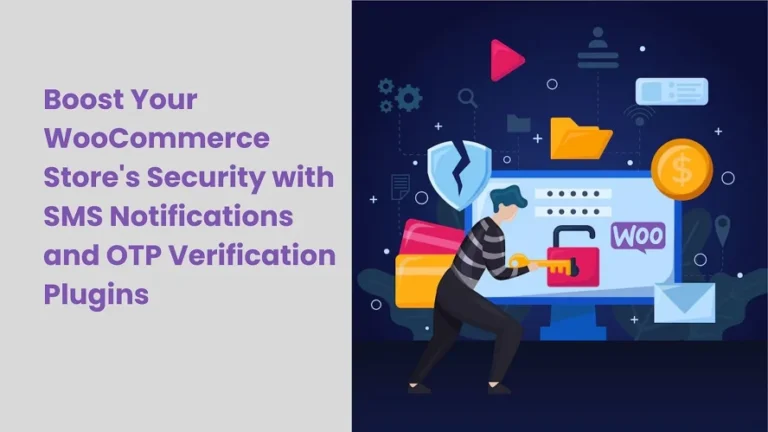In the ever-evolving landscape of eCommerce, safeguarding customer experience and security go hand in hand. For WooCommerce store owners, both aspects are essential in achieving customer trust and driving growth in future. Here’s where the WooCommerce SMS & OTP plugin comes into the picture.
Phishing and unauthorized intrusion are among the cyber risks that have exponentially proliferated in recent times. A report by IC3 suggests that there exist over 240,000 phishing, smishing, vishing, and pharming cases in the year 2020 alone, resulting in a loss of millions worth $54 million. This stresses the importance of implementing sound security solutions.
An option that is on the rise is the WooCommerce SMS & OTP plugin. Such a plugin secures the user account through or over OTP (One-Time Password) verification and captivates a customer by keeping them informed through an SMS in real-time. The focus of this blog is to see why and, importantly, how these WooCommerce Plugins can be embedded within your ecommerce stores to augment the effectiveness of the design.
Why Do Woocommerce Stores Need the SMS & OTP Verification Woocommerce Plugin?
As eCommerce continues to evolve, the threat of cyber-risk facing WooCommerce emerging stores is increasing by a large margin. Here’s why integrating WooCommerce SMS & OTP plugin is essential:
Customer Trust & Retention
The WooCommerce SMS notifications and OTP verification function can be used to gain customer trust and satisfaction:
- An astounding 90% of customers choose SMS as the preferred mode of communication for delivering the necessary alerts.
- 77% of users who subscribe to opt-in services regard SMS alerts as helpful, increasing trust for the various brands.
Enhanced Engagement
When looking at response rates, SMS beats email by a wide margin with a whopping 45% of users responding to text messages as opposed to the meager 6% who respond to emails. This increase in engagement can be attributed to real-time WooCommerce SMS notifications for orders, shipping updates or promotional offers.
Understanding WooCommerce SMS Notifications
What are SMS Notifications?
With WooCommerce SMS notifications, WooCommerce stores are able to update their customers in real time about their transactions, ongoing orders, and relevant actions on their account, thus issuing relevant messages for seamless communication.
Why SMS notification is important?
SMS is still regarded as one of the most useful tools when communicating, as:
- It takes only three minutes before 90% of SMS sent are opened/sighted.
- 48% of consumers prefer using it, considering how easy and straightforward it is.
Practical Applications of WooCommerce SMS notifications:
- Order confirmation and updates
- Shipping notifications
- Account activity alerts
- Promotional messages and Marketing campaigns
Benefits of WooCommerce OTP Verification
What is WooCommerce OTP Verification?
The OTP verification WooCommerce plugin helps to send SMS to the user containing unique time-sensitive codes that are necessary whenever the user intends to perform actions like logging into the account or making a transaction.
Why is OTP Verification WooCommerce Plugin Critical?
Security:
- MFA methods are so reliable that 99.9% of automated cyber-attacks are thwarted by methods such as WooCommerce OTP verification.
- OTP guarantees that only appropriate individuals are able to access the accounts or carry out specific operations.
User Confidence
Customers feel secure learning that there are special security layers that are able to protect their accounts.
Regulatory Compliance
A majority of the regions worldwide impose requirements for two-factor authentication for any transactions dealing with financial and personal data.
How to Implement SMS & OTP Verification WooCommerce Plugin?
Setting up these features does not involve great technical know-how. Carry out these steps:
Select a SMS & OTP Verification WooCommerce Plugin
A reliable WooCommerce SMS gateway & OTP plugin must be chosen. You can find it at Magento Marketplaces like Elsner.
Install and Activate the WooCommerce SMS & OTP Plugin
- Go to the WooCommerce dashboard.
- Upload and activate the Plugin.
Configure Settings
- Attach the WooCommerce SMS gateway of your choice ((like Twilio) to the plugin.
- Create OTP messages and the circumstances under which they will be sent for notifications.
Test the System
Test all aspects of the system to confirm that the WooCommerce SMS gateway and OTP verification will be operational without any problems before they go live.
Monitor and Optimize
Regularly monitor performance indicators like the delivery of SMS and users’ opinions and make adjustments to your installation.
Conclusion: The Future of Secure and Engaging WooCommerce Stores
No one can argue over the fact that in today’s world, security, and customer experience goes hand in hand in the competitive eCommerce industry. SMS & OTP verification WooCommerce Plugins for your store are highly sophisticated and easy to use ways to ensure protection of your store while increasing customer confidence and interaction.
Thanks to these WooCommerce plugins, you protect not only your business but also establish yourself as a customer-oriented business. Are you ready to change your WooCommerce store’s security? Go through our guide and know all the steps to set up this plugin.
FAQs
What are the benefits of WooCommerce SMS notifications for ecommerce stores?
WooCommerce SMS notifications facilitate better interaction with the customers, improve customer engagement, and bring reminders on pending transactions and pending orders.
What role does the OTP verification WooCommerce plugin play in enhancing WooCommerce security?
The OTP verification WooCommerce plugin makes it difficult for unauthorized persons to enter the system as it provides an authentication method for crucial transactions.
Can SMS notifications increase customer engagement in WooCommerce?
Yes, it is. SMS notifications have the highest return on investment with a 45% response rate. So it offers much more conversions than email or social media.
Which WooCommerce plugins offer SMS notifications and OTP verification?
Elsner’s WooCommerce SMS & OTP plugin is a popular choice. You can use it for sending order updates and improving security of your store through OTPs.
How do SMS notifications and OTP work together to protect customer accounts?
SMS notifications serve to keep the customers in the communication loop, whereas the OTPs present another factor of identity verification in case of unauthorized access.
Ready to enhance your WooCommerce store’s security? Visit nextmagazine for the best SMS & OTP plugins today.